By modifying a property status to «sold» on your Real Estate Board web site, the property will also show as «sold» on www.suttonquebec.com until the closing date is passed.
If you wish to reduce or increase this period of time, you can manually do so through your Homebase.
Here's how:
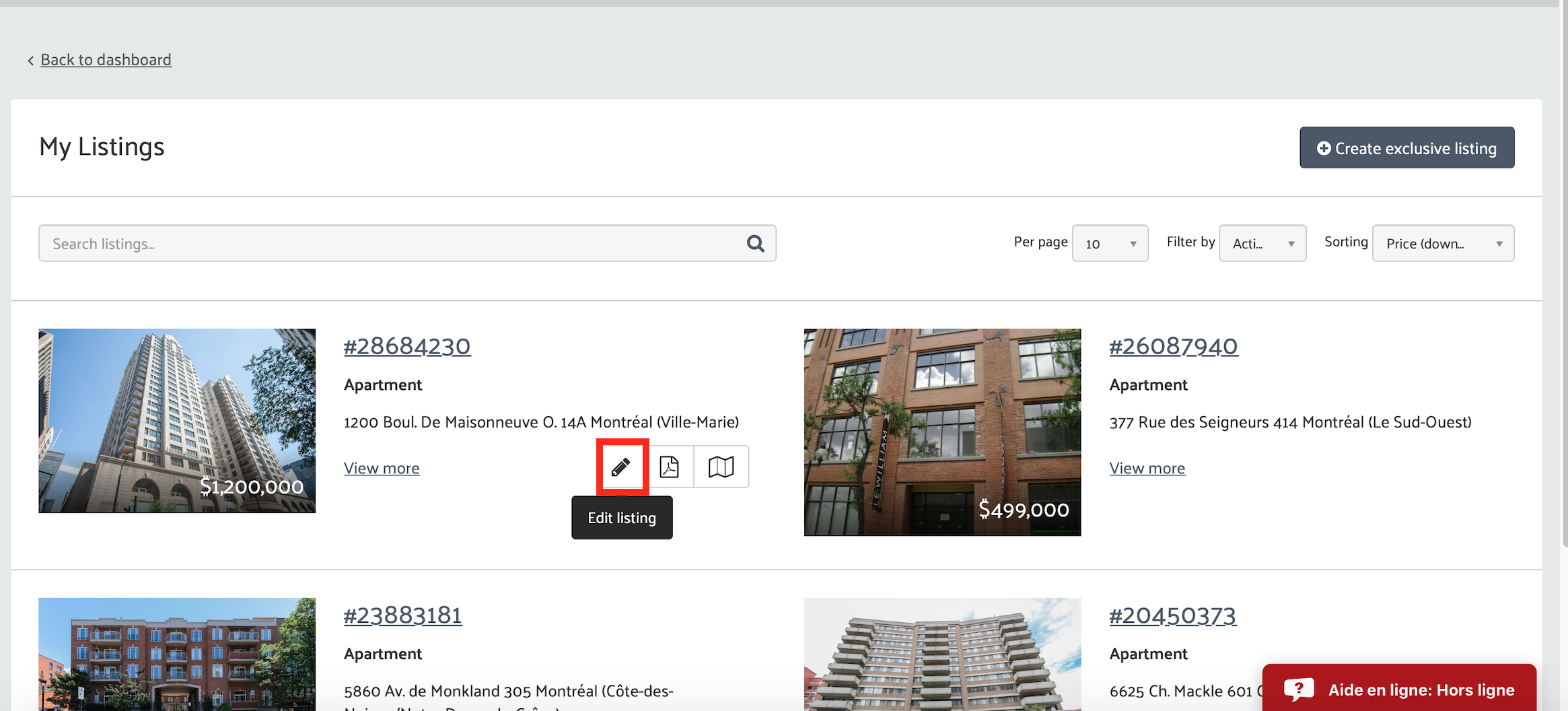
1. Under the tab My Listings, click on the Edit listing button ;
Note: If you don't see your listing among the active listings, select another status in the "Filter by".
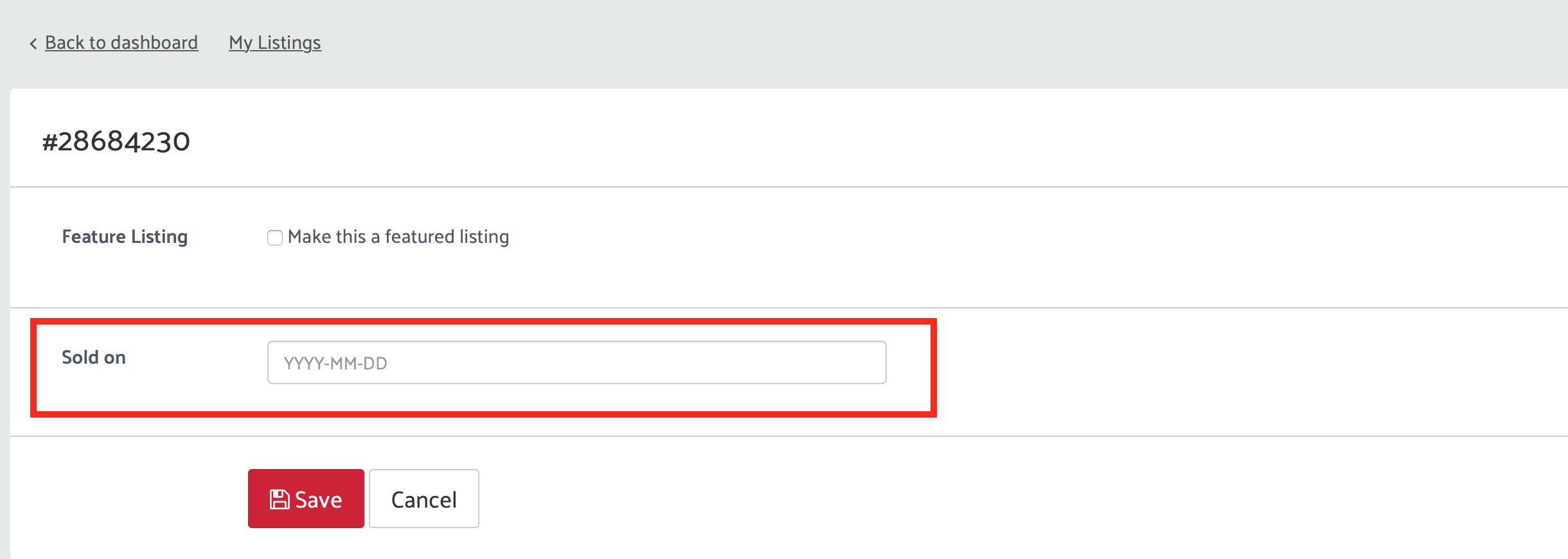
2. Enter the Date sold in the Sold on space;
3. Click on Save.
Once this is done, users who click on your listing on www.suttonquebec.com to view the property details will see the mention “SOLD” in red across the listing picture.
Important note: It is your sole responsibility to comply with the OACIQ regulations regarding this matter.