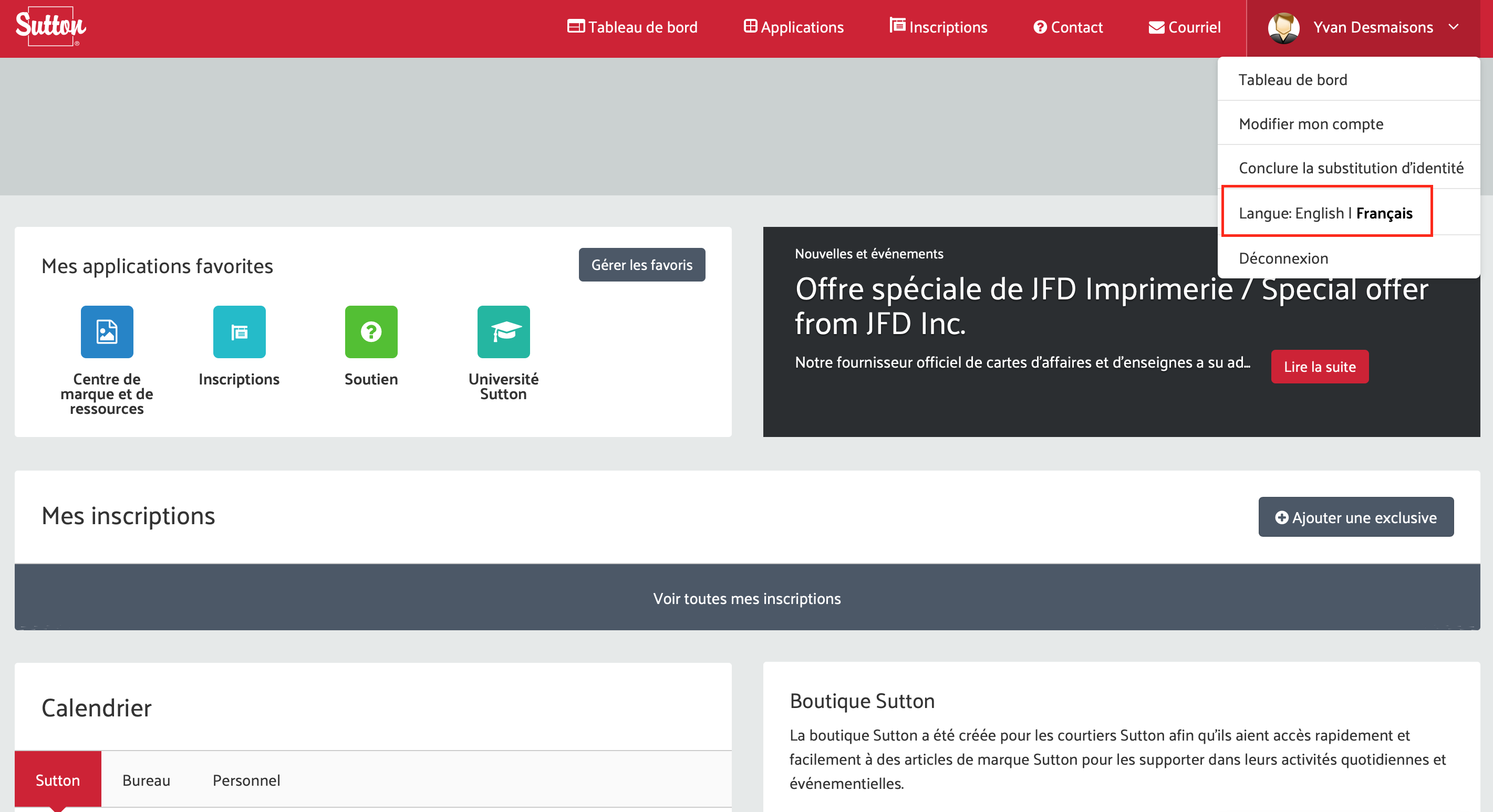If you want to change the display language of your Dashboard:
1. When you are logged in into your Dashboard, click on the arrow beside your name (top right of the page);
2. Click on the desired language.
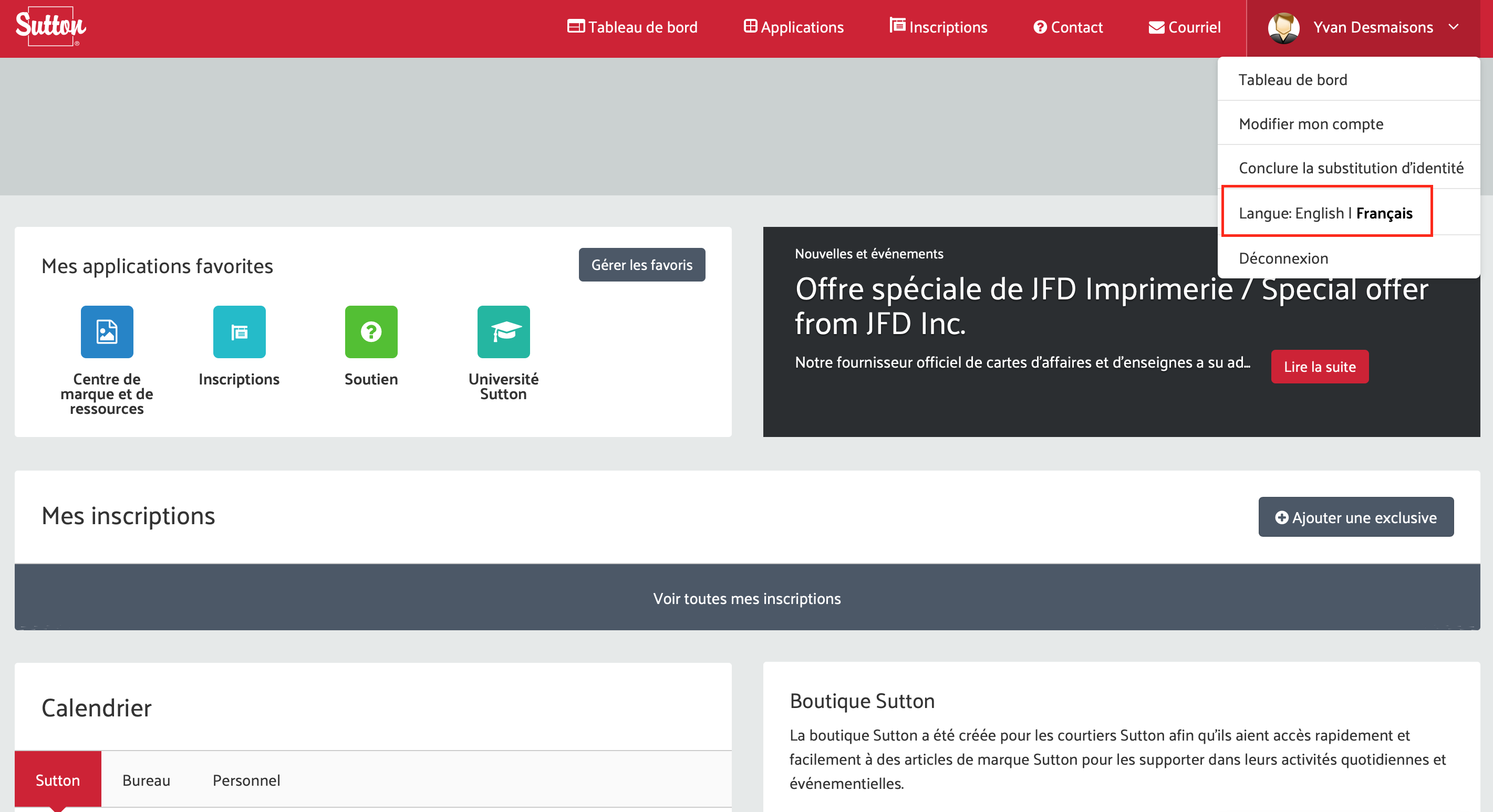
If you want to change the display language of your Dashboard:
1. When you are logged in into your Dashboard, click on the arrow beside your name (top right of the page);
2. Click on the desired language.